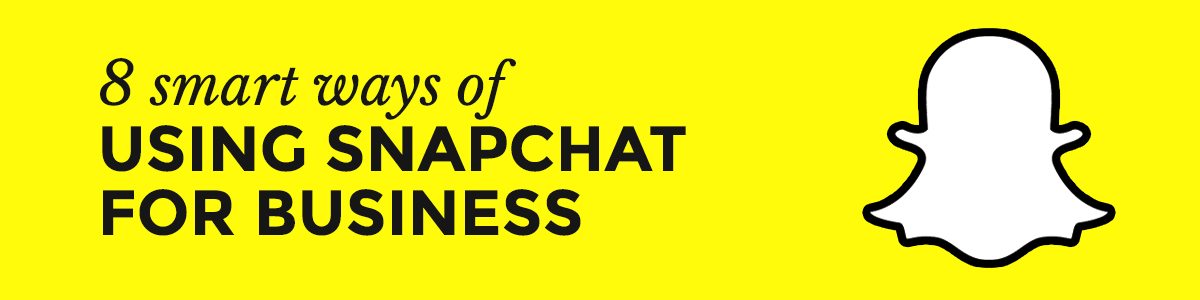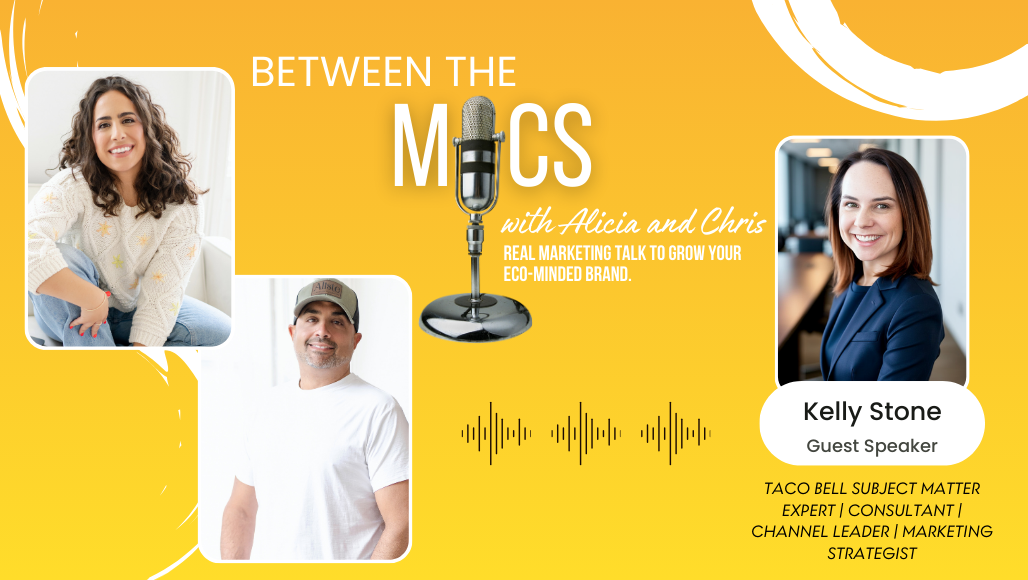Blink your eyes.
In that one second, 9,000 snaps were shared by Snapchat users—54% of which engage with the app daily.
For marketers, it should come as no surprise that using Snapchat for business is definitely a “thing”.
Not too long ago, Snapchat was just another messenger app used by tweens and a few curious marketing pros.
And then, everything seemed to change—virtually overnight.
The Snapchat experience is so alluring that it became popular in nearly every demographic in one short year.
It’s clear from the statistics that the audiences are active and engaged.
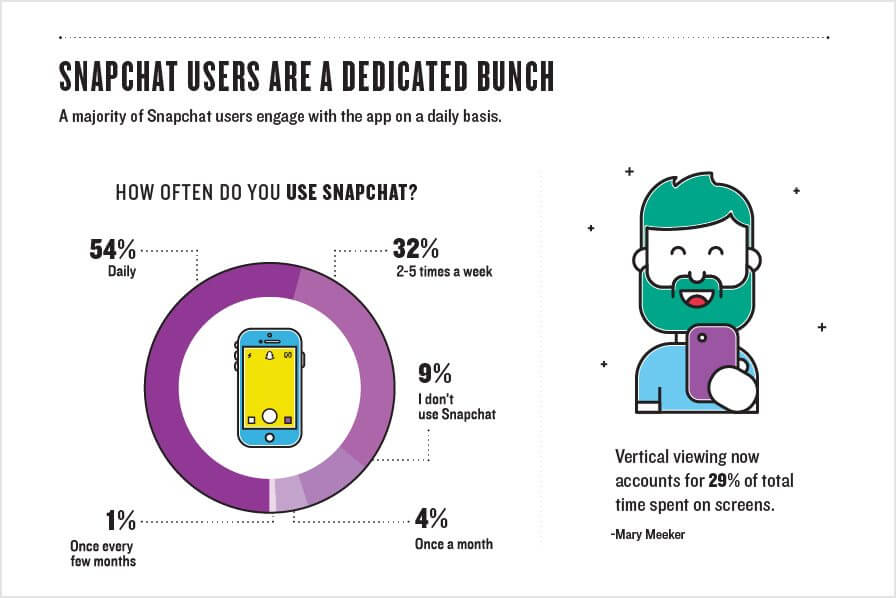
Source: ColumnFive Media
Snapchat provides the following data about its platform:
- 8+ billion video views per day
- Over 100 million daily active users
- Over 60% of U.S 13-34 year old smartphone users are on Snapchat
The idea of having your own daily reality show is enticing, isn’t it?
As this social network evolved, creative Influencers and Artists took to Snapchat in record time.
However, it wasn’t until mid-2016 that brands really started to leverage the power of Snapchat’s growing platform.
[clickToTweet tweet=”In 1 second, 9,000 snaps are shared by Snapchat users—54% engage with the app daily. #smm” quote=”In one second, 9,000 snaps are shared by Snapchat users—54% of which engage with the app daily.”]
Are you wondering how to use Snapchat for business?
Simply put, great marketing is all about storytelling—to help nurture and develop meaningful relationships with an audience.
The highly engaging, behind-the-scenes style of Snapchat is perfect for engaging your social community.
Take note, that it does require unique content which differs from platforms like Facebook and Instagram.
Snapchat effectiveness relies on telling an excellent story.
This social channel’s most successful users tell stories through a raw, mostly unedited first-person lens.
A business aiming to thrive on Snapchat can utilize the storytelling capability to humanize their brand.
Knowing this, how will you fully leverage the benefits of using Snapchat for business this year?
Let’s explore the following areas to help you figure out your Snapchat strategy.
TABLE OF CONTENTS:
Snapchat for Beginners: Current Features
8 Smart Ways of Using Snapchat for Business
How to Effectively Measure Snapchat Success
(You can jump down to any topic by clicking the links above.)
Snapchat for Beginners: Current Features
Before diving into the whys and hows of using Snapchat for business, you’ll want to understand its two main functions:
- Chatting
- Stories
Chatting with Snapchat
As a messenger-based app, Snapchat’s chat function is a huge piece of its allure. Chatting in Snapchat can be done in a series of ways:
 Text Message
Text Message
When the recipient of your text opens the chat, they will be able to read your message.
Once they close your chat, the message disappears.
How do you save a Snapchat?
There is an option to save texts by swiping right. Otherwise, they’re gone forever.
Snapchat’s Pro Tip: “Add a fun twist to your Chats with text styles like bold, underline, and italics. Just press and hold to select a piece of text, and choose a styling option!”
 Image Message
Image Message
The ability to “Snap” a picture of something and draw or write on it to your heart’s content is half the fun.
The other half is knowing once your recipient opens it, it disappears.
Snap images can live up to 10 seconds. When time’s up, the image vanishes.
Snapchat introduced a replay feature allowing you to hold down the previously viewed image and see it once more.
Keep in mind that someone can screenshot an image or video anytime. Snapchat tells the sender when this occurs.
 Video Message
Video Message
Like image messages, users can shoot up to 10 seconds of video, mark it up, then send it out. Once received and viewed, the video will disappear.
Also like Image Messages, the option to replay once is available. While other users can’t record the entire snap, they can screenshot a frame, and Snapchat will tell the sender if this occurs as well.
Snapchat’s Pro Tip: “You can also use Lenses in a video chat! Just tap your face to get started.”
Reply Chat
When viewing a Snapchat users’ Story (more on those in a bit), the option to reply via chat hovers at the bottom of the screen.
Swiping up gives you the option to type a response to whatever you’re seeing.
Snapchat will send the reply to the user along with the image or video to which it refers.
 Group Chat
Group Chat
With Group Chats, you can communicate with up to 16 friends at once. These messages are deleted by default after 24 hours.
Starting a group chat is easy. Open the Chat screen and select the New Chat icon. Choose your group mates, and select Chat. Remember, you can only add people to a group if you’re both friends!
To make it extra simple to use group chat, Snapchat makes the feature available when you’re sending a new snap as well.
Snapchat’s Pro Tip: “You can change the Friend Emoji that appears next to all of your groups in Snapchat settings > Manage Preferences > Friend Emojis.”
Live Chat
Snapchat added a live chat feature allowing users to video call with each other. Like FaceTime or Skype, this feature makes it possible to have a live two-way conversation on your device.
Snapchat Stories
A Snapchat story is a compilation of photos and videos you posts to your feed, also called “My Story”. Stories are visible to all of your followers unless privacy settings are modified.
Take a look at some big brands using Snapchat stories:
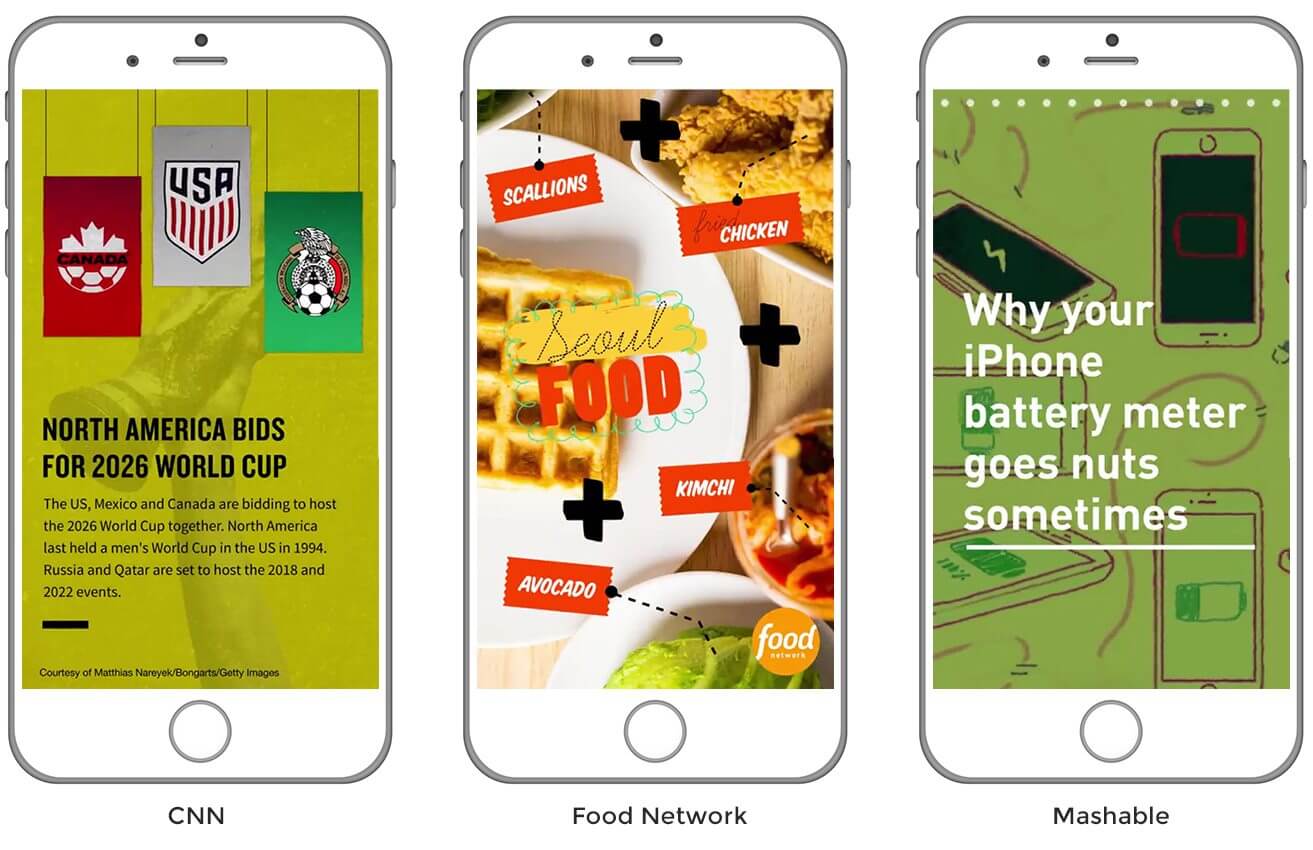
Unlike Facebook or Instagram where profiles are public, Snapchat requires users to follow an account if they want to see a user’s story.
To view the stories uploaded by your Snapchat connections, select the purple icon on the lower right of the screen.
Your friends’ stories appear under “Recent Updates” ordered by whoever uploaded the most recent snap.
Stories live for only 24 hours.
During that 24-hour period, the stories can be viewed as often as a viewer likes.
After 24 hours passes, the story disappears.
As the poster, you have an option to download your story should you want to keep it. No one else can download your story.
Additional privacy settings allow you to select who exactly can view your stories and how long they last.
To post a story, simply snap a photo or video and upload it to the “My Story” option located at the top of the “Send To…” Screen.
You’ll find that Snapchat for small business is very successful when using the Stories feature.
8 Smart Ways of Using Snapchat for Business
With 8 billion mobile videos currently viewed per day, the opportunity for businesses to be seen on Snapchat is at an all-time high.
And while it may be hard to believe, 12% of Snapchat users fall in the 35-54 range (and climbing year over year).
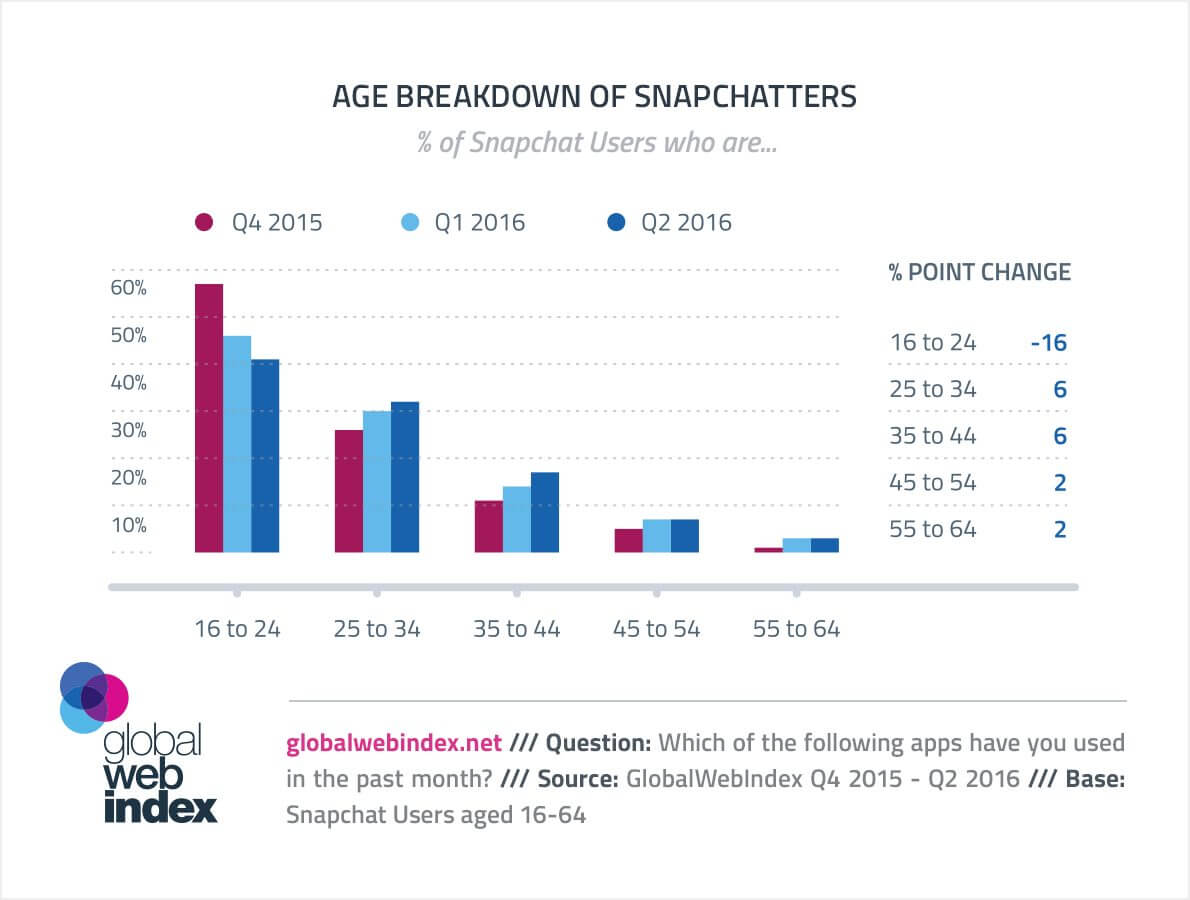
Source: Global Web Index
This means nearly every brand can justify using snapchat for business, not just those seeking the younger demographic.
So now that you’re ready to jump on board, where do you begin?
Showcasing your brand can be accomplished in a series of ways:
1. Behind The Scenes Looks
No matter what your company does, you likely have a few interesting stories about your day-to-day activities.
Knowing your audience is key when it comes to creating relevant content.
This becomes doubly important when using Snapchat for small business. The type of content you create hinges on what your audience wants to see.
Creating engaging stories by taking your followers behind the scenes might mean:
- Touring the office
- Showcasing products or services in use
- Introducing users to employees
- Letting them in on ongoing projects
- …and anything else that feels like insider information
Focus on creating stories that evoke a “VIP access” feeling. You want your followers to feel like they’re seeing your company in a way that most people cannot.
Snapchat allows you to create an intimate human connection by featuring the aspects of your business that everyone can relate to.
Answering emails isn’t interesting on it’s own, but everyone does it. So find a way to pair it with a funny anecdote and make a connection with your followers.
2. Promotions
Who doesn’t love a good promotion? Social media promos are such a staple that you would be hard pressed to find a brand that isn’t utilizing them.
Of course, not all promotions are created equal. When it comes to using Snapchat for business, you have to think outside the box.
Here’s an example from Taco Bell’s Snapchat account:
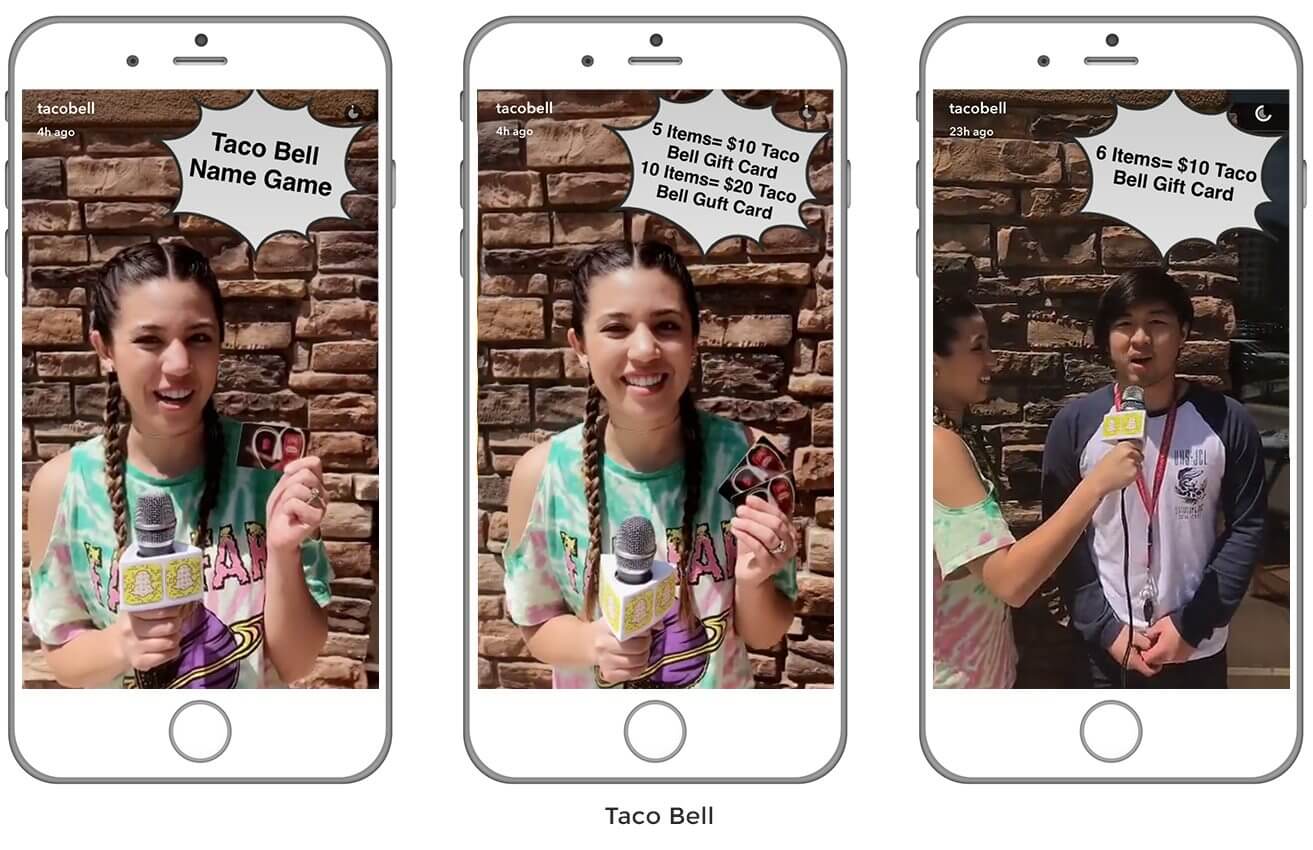
Because you can’t include a link or direct opt-in within Snapchat, businesses can get creative in the following ways:
- Include a coupon code in your story that is redeemable in your online store.
- Ask followers to screenshot a coupon and show it at checkout.
- Send users to your blog to opt-into an email promotion.
- Prompt users to send you a reply chat to redeem a coupon.
One of the best things about running promotions on Snapchat is the measurable ROI. Nothing falls between the cracks because the redemption process is so cut and dry.
If a consumer uses the code, shows the screenshot at checkout, opts-in, or redeems the coupon, your efforts are paying off!
3. Take Overs and Swaps
Isn’t it fun to see life from someone else’s point of view? Using Snapchat for business means getting in on the takeover craze.
Because finding users on Snapchat isn’t the easiest thing to do, coordinating takeovers and swaps can bring your brand in front of a whole new set of eyes.
Increasing your reach is the main benefit of this effort.
Choosing the right accounts to work with is key. If you’re a local business, look to Snapchat swap with neighboring businesses, especially if you’re in a high foot traffic location.
Consider these things when planning takeovers and swaps:
- Ensure the person/company taking over makes sense for your brand.
For example, a pro angler taking over Yeti Coolers makes sense! - Always plan in advance and share your plans with each other.
The snap story will likely be shot in real time, but storyboarding it out gives you and the person who is taking over peace of mind. - Include a plan to measure the success of the effort.
Consider KPIs, and put a process in place to track them.
[clickToTweet tweet=”Takeovers & swaps on Snapchat bring your brand in front of a new set of eyes. #smm #marketing” quote=”Coordinating takeovers and swaps on Snapchat can bring your brand in front of a whole new set of eyes.”]
4. Event Coverage
The nature of Snapchat for business makes it the perfect platform to cover live events. If you have the opportunity to cover a live event (or produce one) be sure to snap it.
The fact that only the event guests truly get to experience it makes Snapchat highly valuable in this area. Take advantage of it for your business!
Give your followers “entry” into the event by sharing it with them:
- Showcase anything that makes you feel lucky to be there.
- Feature the entertainment if there is any.
- Interact with users by showing yourself enjoying the event
If you’re in the event business in any way, this opportunity becomes exponentially more exciting for you.
Snapchat can be used to promote events in endless ways! Have fun and show off your skills.
5. Product or Service Demos
There is nothing more powerful than demonstrating your product in use.
The benefit of using Snapchat for business means being able to showcase your products or services. It’s that simple! How you choose to do this is where the fun begins.
Build brand loyalty by showing how your product or service fills a need.
Educate consumers on new or trickier products.
This comes in very handy if you’re a service-based business.
There is no reason the local accountant can’t excel on Snapchat; be authentic and build relationships through storytelling.
6. Influencer Campaigns
Depending on the size of your company and your budget, working with a Snapchat Influencer may be right for you. The benefits are vast when the right influencer meets the right brand.
Take the guess work out of who to partner with by using a site like Delmondo.
This company works with over 1,500 of Snapchat’s top creators to develop and execute high-performing Influencer campaigns.
The goal is to maximize your brand’s reach by bringing an influencer onto your account and creating ways for new users to follow and engage with your business.
7. Using Custom Geofilters
Geofilters are a fantastic way to increase brand awareness. There are two types:
- On-Demand Geofilters
- Sponsored Geofilters
On-Demand Geofilters are the more affordable of the two because they tend to cover smaller locations. They are priced based on the size of the area they’ll cover and the amount of time they’ll be visible.
For example, a four-by-four block radius for 6 hours (think: street fair) will run you about $300 dollars.
Sponsored Geofilters are quite a bit more expensive because they are covering very large areas. They can can cost hundreds of thousands of dollars, but the ROI is incredible if you can afford it.
According to marketing expert Gary Vaynerchuk, “…I do believe in the next six months to a year, these are an amazing land grab with much bigger ROI potential. If you can make a great design and deploy the very minimal expense to get the square foot coverage, it will be an insanely good deal.”
Check out some of the awesome geofilters Gary has been creating:
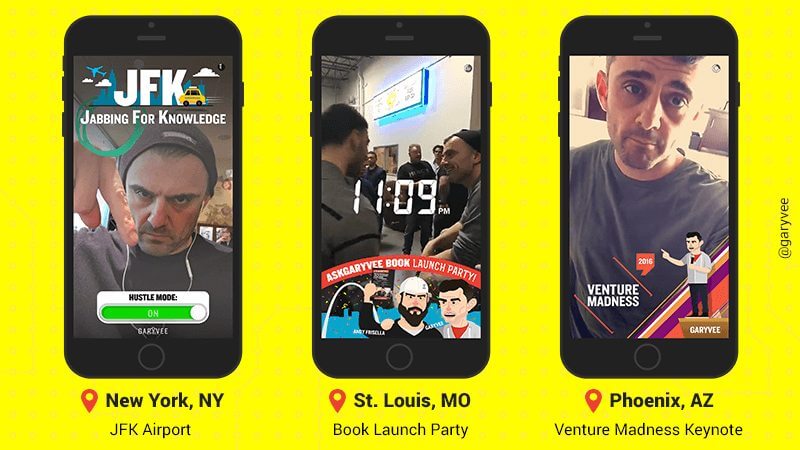
Geofilters are effective because the ability to overlay them on photos and videos is hugely popular in Snapchat.
When users are within the geofence, the filter shows up alongside the regular Snapchat filters making them easy to use and very engaging.
If you’re interested in learning more about how geofilters can help with using Snapchat for business, take a look at the following stat.
In the US, a single National Sponsored Geofilter typically reaches 40% to 60% of daily Snapchatters.
8. Advertising
Snapchat introduced Ads to major retailers first, but now they are available to everyone.
A Snap Ad is perfect for catching your target market where they spend their time. These full screen video ads are 10 seconds long and can include an option to swipe up for more information.
Snap Ads are so effective that they measure two times higher visual attention vs. comparable platforms.
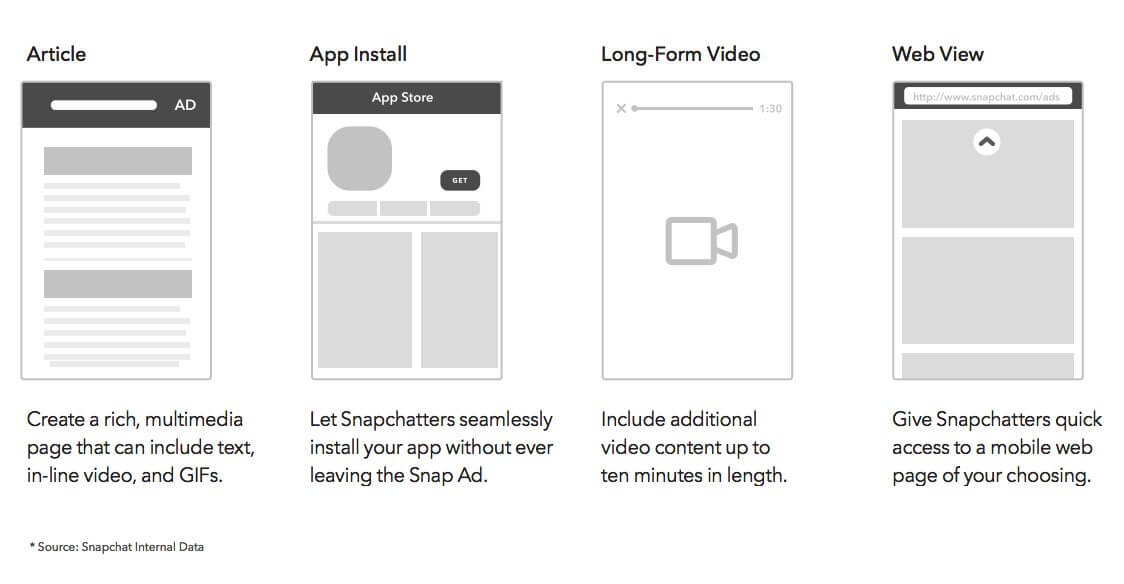
When a user swipes up, you can engage them further with the following:
- Articles
- App Install Option
- Long-form Video
- Mobile Web View
[clickToTweet tweet=”Snapchat ads are so effective they measure 2x higher visual attention vs. other platforms. #smm” quote=”Snap Ads are so effective that they measure two times higher visual attention vs. comparable platforms.”]
Now that you’re in-the-know when it comes to using Snapchat for business, consider how you’ll measure your success.
Read on!
How to Effectively Measure Snapchat Success
Before every Snapchat campaign, you want to consider your KPIs (key performance indicators) and put a process in place to measure them.
Unfortunately, at this time Snapchat doesn’t offer a clear insights platform like Facebook. It also doesn’t play well with outside software that can help track success.
This means you want to focus on what you can measure and create an easy way to do it consistently.
Consider the following KPIs:
1. Views
Every snap you upload will show a number of views at the bottom.
Views are important, especially from snap to snap, because they tell you how many people you reach.
You can also gauge the quality of your content by noting where people drop out of your stories.
2. Geofilter Use
It’s easy to stay on top of this as Snapchat will let you know how many people used your Geofilter.
Be sure to note the results somewhere so you can compare them again other Geofilter designs and placements so you can do more of what’s working.
3. Geofilter Views
Snapchat will also track how many people view your Geofilter. This number will be a LOT bigger than uses because it takes into account everyone who sees the snaps that have your filter on them.
Even if you only purchased a filter for a few hours, this number will grow for 24 hours as the snaps are viewed.
4. Promotion Redemptions
Depending on how you run your promotions, measuring the ROI can be done in a few ways.
For example, say you chose to do the coupon code for users to redeem at your online store. As long as this code is unique to Snapchat, measuring its success is as easy as seeing how many times the code was used.
5. Screenshots
Every time someone takes a screenshot, Snapchat will let you know.
Using this as an engagement CTA is smart because you can easily measure the ROI. Knowing what users like to see will assist with future content creation.
[clickToTweet tweet=”With Snapchat, focus on what you can measure and create an easy way to do it consistently. #smm” quote=”With Snapchat, focus on what you can measure and create an easy way to do it consistently.”]
Conclusion
Using Snapchat for business opens a world of opportunities. The trick is a mix of planning, creativity, and consistency.
Follow these steps to make the most of your Snapchat efforts:
1. Understand how to leverage all the Snapchat features and functionality:
- Text message
- Image message
- Video message
- Reply chat
- Live chat
- Stories
2. Utilize proven Snapchat engagement tactics such as:
- Behind the scenes
- Takeovers/Swaps
- Promotions
- Event coverage
- Product or service demos
- Employee interviews
- Influencer campaigns
- Using custom geo-tag filters
3. Execute a consistent measurement process and determine Snapchat KPIs like:
- Views
- Geofilter use
- Geofilter views
- Promotion redemptions
- Screenshots
In what ways are you considering using Snapchat for business?
Share with us in the comments below!
If you liked this article, please share it!

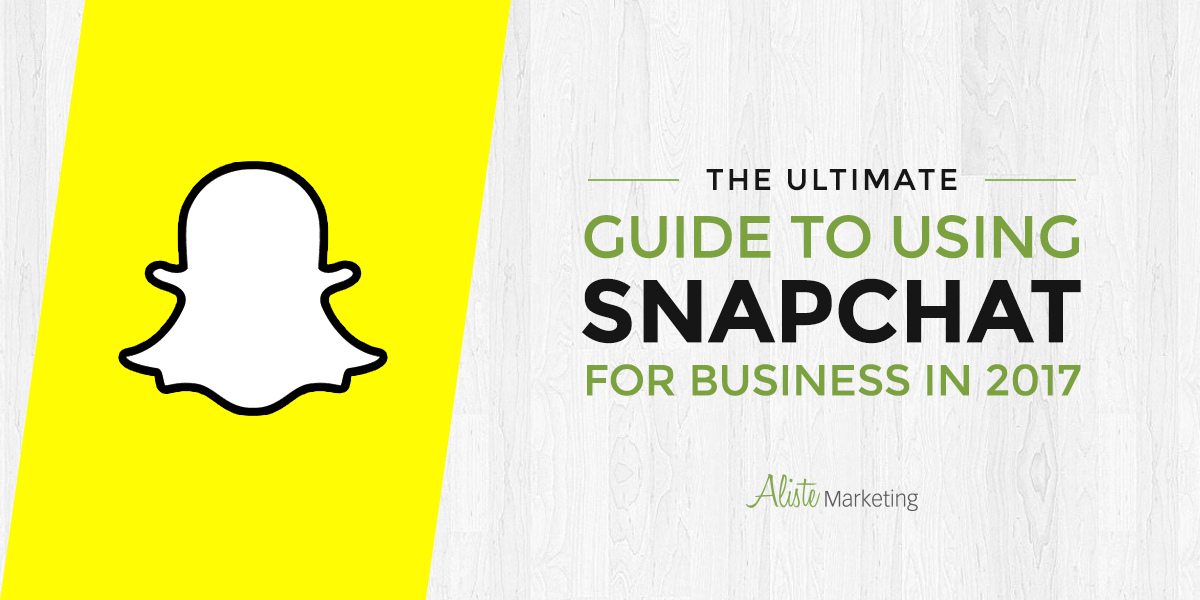
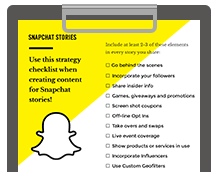

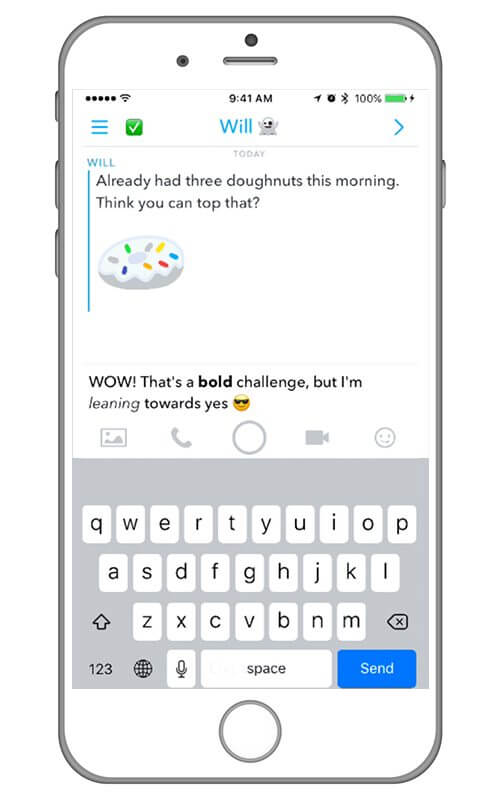 Text Message
Text Message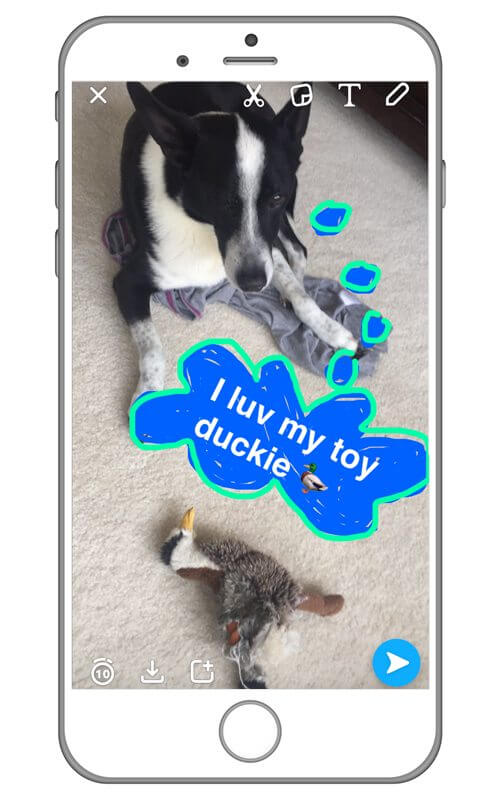 Image Message
Image Message Video Message
Video Message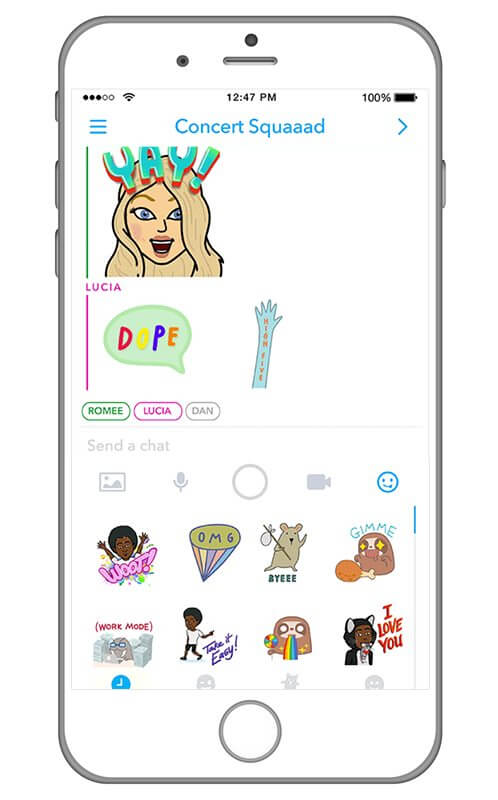 Group Chat
Group Chat